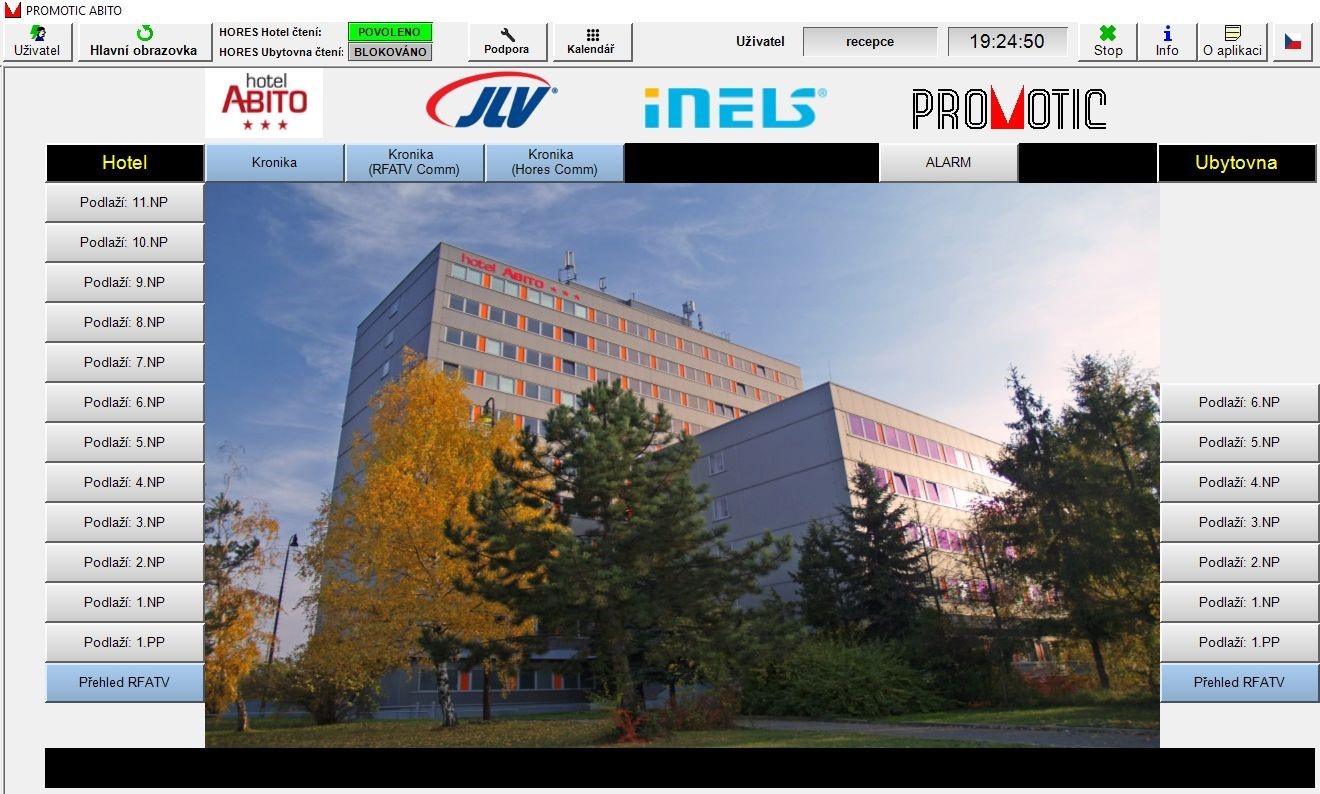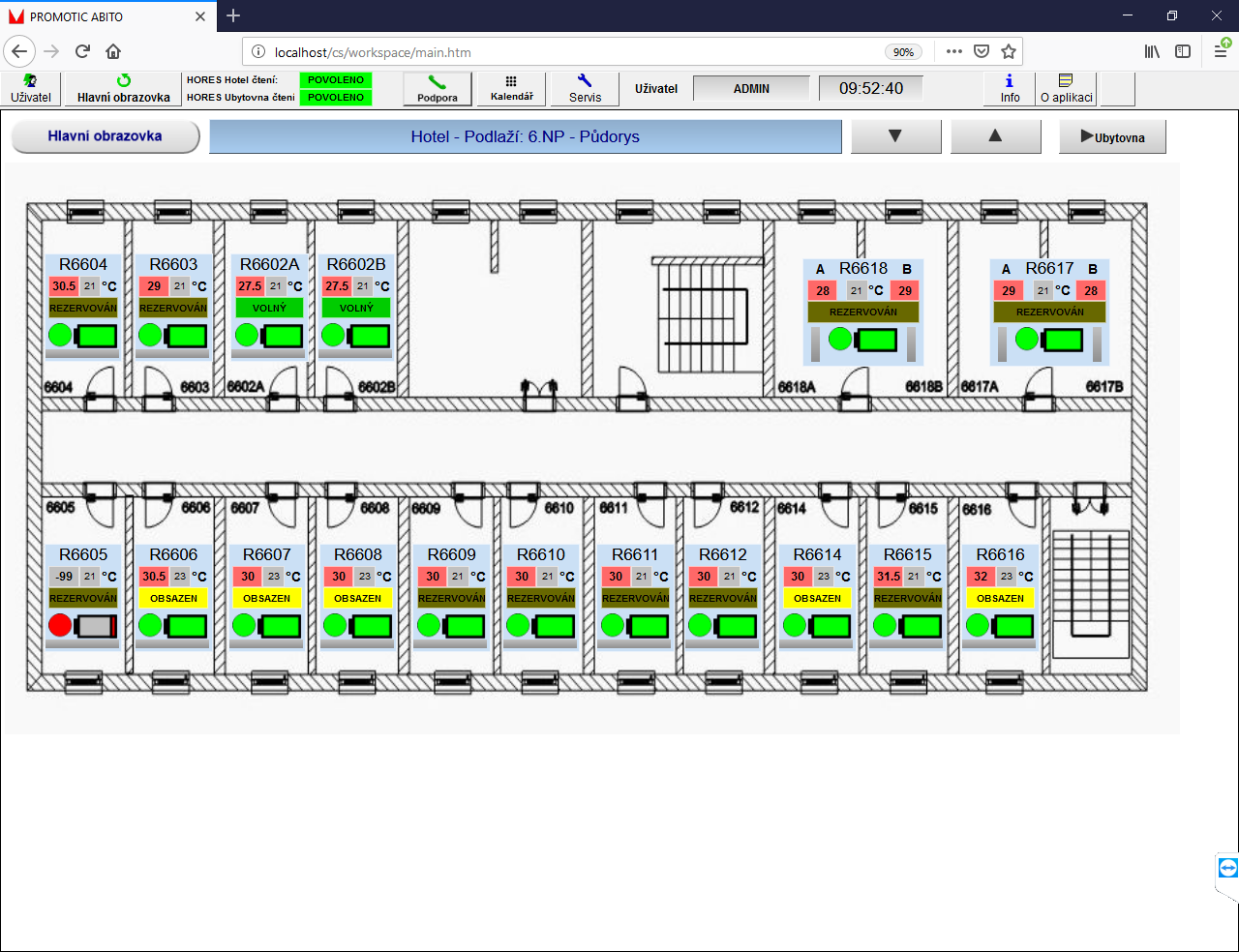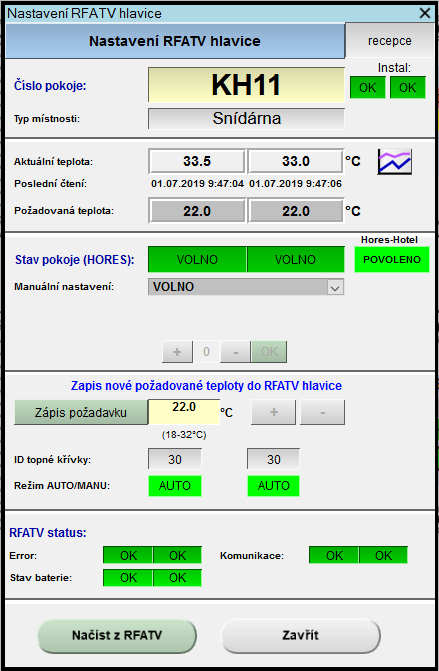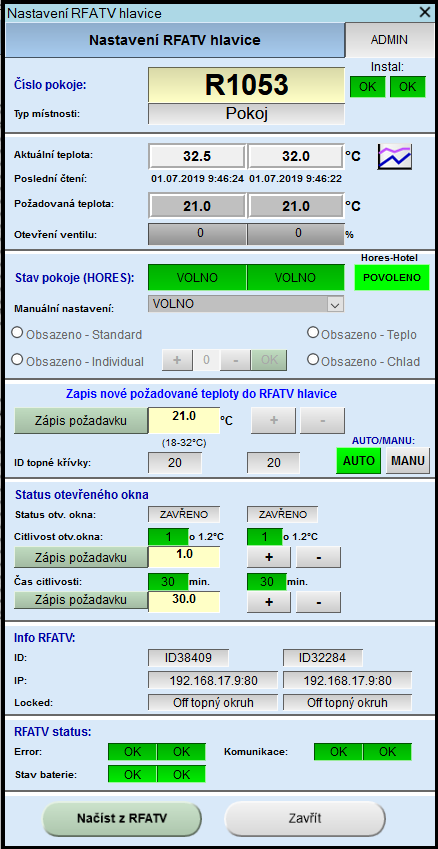Monitoring and regulation of rooms heating in the ABITO hotel
| Hardware: |
PC, Windows OS, HORES |
| Control stations: |
RFATV iNELS |
| Date of commission: |
2018 |
| Application designer/company name: |
MICROSYS, spol. s r.o., https://www.promotic.eu |
Basic information:
- The PROMOTIC dispatching system in cooperation with the eLAN iNELS control systems ensures the monitoring and regulation of room heating in the Abito Hotel in Prague. Rooms are located in 2 buildings: the hotel part and the hostel.
- The connection to the HORES hotel system allows heating optimization in the real time according to occupancy or room reservation by hotel guests.
- The PROMOTIC system provides reading the data from iNELS control units, their processing and monitoring in the real time. The system also allows manual changes (editing) of heating parameters.
- The thermoregulation RFATV heads of the iNELS system are wirelessly connected to the iNELS eLAN control units (12 pcs in total).
Regulation and setting the temperatire setpoints
- The system automatically adjusts the heating temperature according to the room occupancy:
- Reduce the temperature when there is no one logged in in the room (the system automatically sets a suitable time program with a lower heating level)
- Increase the temperature when the room is occupied by a guest
- Automatically turn on the heating when a guest books a room
- The room temperature is set by the operator by selecting from a number of predefined time programs:
- Types of heated rooms: room, hallway, warehouse, kitchen.
- Separate time schedules (heating plans) are available for each room type:
- programs Standard, Hot, Cold
- Individual Programs - up to 10 user-configurable programs
- The system automatically detects the opening of the room window (information from the thermo head) and decreases the required heating temperature.
- The operator (receptionist) can also set the temperature from the reception for the selected room
System topology
- The PROMOTIC application runs on a server-type PC (in the server room) and is connected via Ethernet (TCP/IP connectivity) with
- Visualization Web client on PC reception
- eLAN INELS control units
- HORES hotel reservation system
- The eLAN control units are located on the floors of the hotel and communicate wirelessly with iNELS thermo-heads installed.
- The system allows monitoring from other Web clients (within the corporate Intranet) and perform maintenance via remote management (VPN).
Visualization
- Main hotel overview screen
- Visualization two hotel buildings (total 250 rooms)
- 11 floors - for the hotel section
- 5 floors - for hostel
- Subsystem screens entry:
- Viewing the event log
- Viewing system alarm states
- Setting time programs (calendars)
- Status bar:
- user log in / out
- contact information for service
- information and diagnostic system
- signaling the status of communication with the HORES hotel system
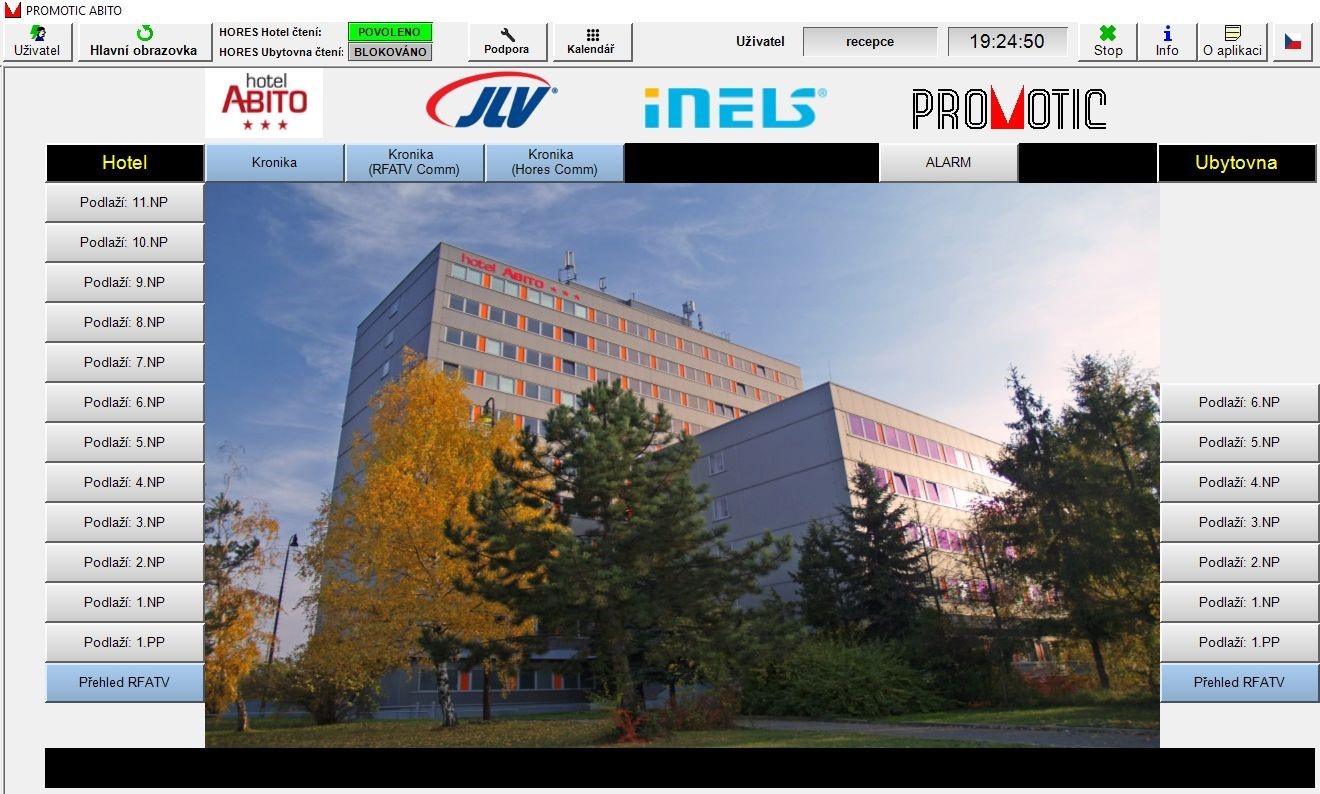
Hotel Floors Overview Screens
- Visualization of rooms and heads on radiators
- room number, current and desired temperature
- RFATV head and battery status, HORES room status
- Color indication of room status:
- free, reserved, busy (information from the HORES reservation system)
- communication error with eLAN units or the HORES system
- large difference between setpoint and actual temperature or low battery
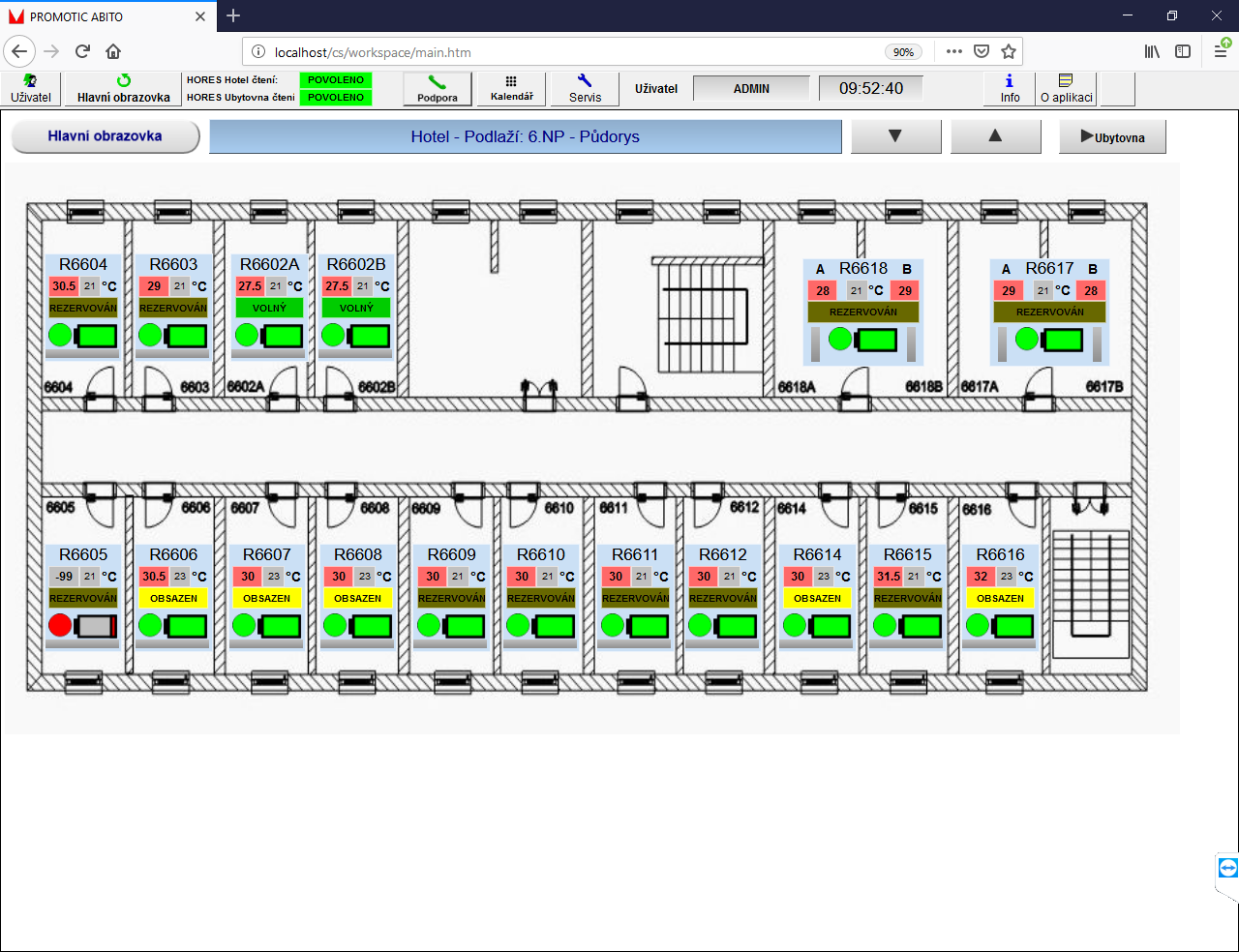
Selected Room Information Screen
- room name and status, room type
- temperature data (in rooms)
- current room occupancy status (empty / occupied / reserved)
- RFATV header error status,
- option to set the desired temperature
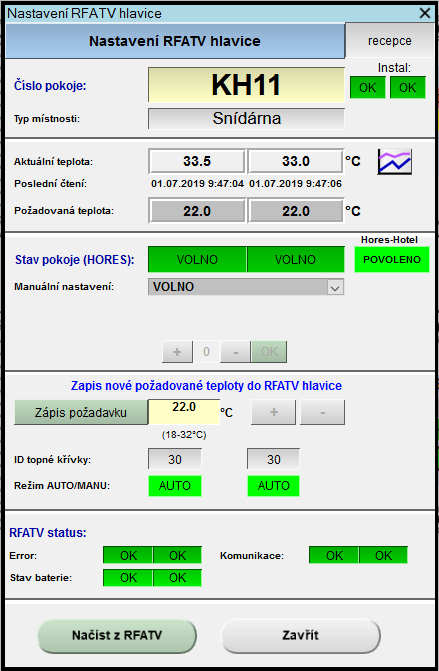
Viewing the log of alarms and events
- The system periodically monitors and evaluates the status of units, thermo-heads and communications.
- Logs all changes made by the operator at the reception. Information on these statuses and events (current and history) can be viewed via the screens:
- Alarm states: communication with RJ eLAN and hotel system HORES
- Event logs: operator log in / out, operator interventions (parameter settings), system messages


Service screens (only for admin):
- Viewing the list of connected thermoheaders (floor number, room number, IP address of control units iNELS, head address and more). Possibility to activate / deactivate thermo head.
- Service screen and access to the information system and diagnostics of the PROMOTIC application.
- Setting time programs (calendar).
- Setting other system parameters (temperature correction offset for the selected head, ...).
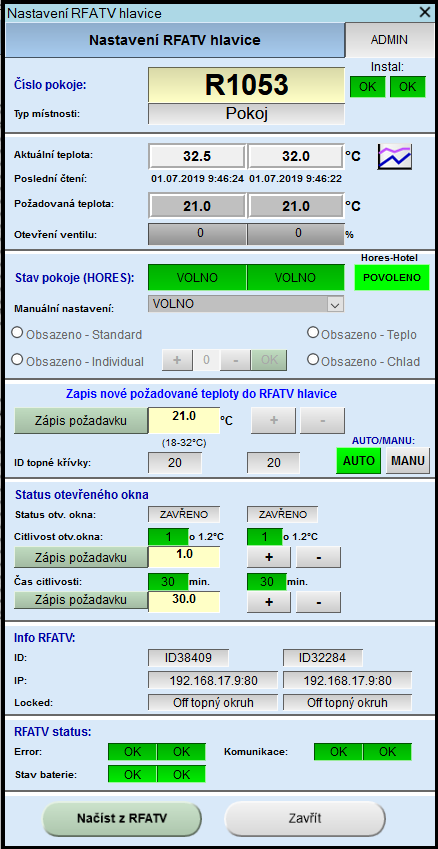 Access rights and settings
Access rights and settings
- Access to the system is protected by a username and password. There are 2 levels of permissions in the system:
- Reception
- heating monitoring
- possibility to set limited temperature modes (e.g. increase, decrease temperature in individual rooms) or manually set occupancy status of the room
- Admin
- heating monitoring
- possibility to perform complete setup and parameterization of the system (setting of time programs etc.)
- The read data are archived by the system to a standard MS SQL server database.
- Archived data can be graphically viewed and display temperature history
System installation and commisionig
- The system was installed and deployed in autumn 2018 - in cooperation with MICROSYS company (supplier of the PROMOTIC SCADA system) and iNELS Services, which delivered thermo heads, eLAN controllers, and complete assembly work.
- The server PC was delivered in cooperation with the operator - JLV, which also actively participated in the trial operation.
- Successful implementation was preceded by technical negotiations with the HORES hotel reservation system supplier, who provided a software interface to the reservation system data.
- The system has been running successfully since autumn 2018. System administration and service is handled via remote management (VPN), which allows operative solutions to potential problems (e.g. sensor failure, head failure, etc.) or system changes and extensions (e.g. building modifications and building new rooms).