INFO system
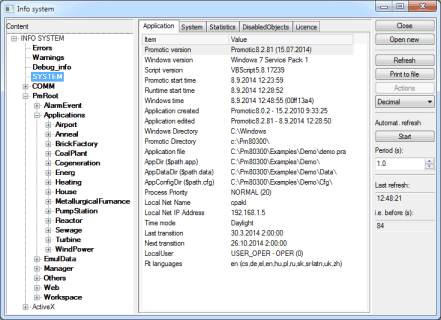 The INFO system is a summary of information that can be viewed in the running application in the special window. The INFO system is provided for designers and it allows them to find the current state of the system, states of its parts including diagnostics and statistics. For example it is possible to find all data values in the application, to get the statistics of the success rate of the data transfer via the computer's serial port, display debug texts written in scripts into the Debug item of the INFO system, and many others informations.
The INFO system is a summary of information that can be viewed in the running application in the special window. The INFO system is provided for designers and it allows them to find the current state of the system, states of its parts including diagnostics and statistics. For example it is possible to find all data values in the application, to get the statistics of the success rate of the data transfer via the computer's serial port, display debug texts written in scripts into the Debug item of the INFO system, and many others informations.
INFO system can be configured in the PmaRoot object:
- Disable viewing - see "PmaRoot > Permissions > InfoShow" permission.
- Disable editing and calling the methods - see "PmaRoot > Permissions > InfoEdit" permission.
- Some INFO system parameters can be set on the "INFO system settings" tab.
How to open the INFO system:
In runtime the INFO system window can be opened:
- from the predefined toolbar.
- by Ctrl-I keypress (see Example).
- in the script by the Pm.CreateView method - see Opening the viewer of the INFO system (/#glob/infosystem).
In the development environment the INFO system window can be opened:
- from the toolbar
- by Ctrl-I keypress (see Basic control of Pma objects editor).
- from  > INFO system menu
> INFO system menu
 > INFO system menu
> INFO system menuIn the Web browser, the INFO system can be opened if the PROMOTIC application acts as Web server and if in the application is the PmaWebInfo object.
The INFO system window consists of three parts. On the left there is a tree of individual pieces of information (of items). In between there are tab windows from which it is possible to view chosen information (most information have more parts and therefore they are divided into tabs). On the right there is a set of control buttons:
- Open new: Opens new INFO system window. This way it is possible to open up to 3 more windows (maximum number of open windows is 4). It is possible to observe several different indicators simultaneously.
- Refresh: Refreshes window content. It is also possible to activate autorefresh by the "Start" button instead.
- Print into the file: Saves the tabs content into the text file. The filename entry window is opened before saving (the file is preset according to the "File to print the content" configurator). It is also possible to define whether to save only the selected tab or all tabs of the corresponding item. See also the Pm.InfoWriteToFile method.
- Actions: In some INFO system tabs some actions can be executed. These actions can be initiated by this button or by the right mouse button (local menu) in corresponding tab. This can be done only if the "PmaRoot > Permissions > InfoEdit" permission is fullfiled. The action can be performed over the information also by the Pm.InfoAction method.
For example:
For example:
- It is possible to delete all records over the Debug items.
- It is possible even to enter new value over the information about the PmaData or PmaDataTable objects.
- Syntax of displayed numeric value: Here, it is possible to define the syntax of numeric values:
- Binary: Display as binary
- Octal: Display as octal
- Decimal: (default) Cisplay as decimal
- Hexa: Display as hexadecimal
- Bits: Display as bits
- Period (s): Autorefresh period (in seconds).
The INFO system remembers its state (position and size of the window, last opened tab, width of columns, refreshing period) and when opening the window, the last state is set. But this state is stored only in the memory by default and so it isn't preserved when closing the PROMOTIC system.
The state of the INFO system can be stored even in the Application.ini file. It is performed by setting the StoreType key in the [InfoSystem] section - see Description of keys in the [InfoSystem] section.
The item list of the left window follows:
Errors
Probably the most important information are global application errors (Errors item). If the application runs and for example a division by zero occurs, then the system doesn't break down of course but it is an error that is written into the INFO system. The designer can come to the application after some days, watch the INFO system, find out the errors that occurred and make an update of the application accordingly. Errors item is divided into several tabs:- Panel: detailed list of panels errors
- Script: detailed list of scripts errors (including qualification of the event, row and column numbers)
- Comm: detailed list of communication errors
The print-out of global errors can also be done into the Debug item of the INFO system in parallel. It is performed by setting the "ErrRedir" key in the Application.ini file.
Warnings
In the Warnings item, there is only one tab so far, named Obsolete. On this tab, the obsolete components used in the application are being displayed. Some of these obsolete components may not be functional in further PROMOTIC versions. The designer can transfer these obsolete components into new concepts.See: Description of the "Warnings" item in the INFO system..
Debug
The PROMOTIC system itself takes care about writing into most items. But the item Debug exists and it contains "Debug1" and "Debug2" tabs. The designer can write into them. It is done by the Pm.Debug method. The text in the parameter of this method is added as a new line into the relevant tab. The designer can watch in a simple way how the watched process runs.The number of rows on the "Debug1" and "Debug2" tabs is limited (default 1000 rows). If this limit is reached, then the oldest line is deleted. This limit can be set in the "Maximum row number in the "Debug" item" configurator.
It can be set the "EnableDebug" key in the Application.ini file in the [Log] section so that writing into Debug is done into the Application.log file in parallel.
The Debug item can be used to insert additional user defined subitems by methods Pm.InfoLogReg and Pm.InfoLogAdd.
SYSTEM
In this part some global system information can be found. SYSTEM item is divided into several tabs:- Application: Several global information regarding the application, for example PROMOTIC version (See also: How to find PROMOTIC version), Windows OS version, VBScript version, running time, the application folder, local IP address, etc.
- Memory: Information regarding the memory usage in Windows OS. See also the Pm.MemoryUsage property or How to monitor the running PROMOTIC application.
- Statistics: Complete application statistics. The following information can be found here:
- number of running scripts and number of script errors
- number of opened panels
- number of changes in alarms
- number of saved trends
- number of correct and incorrect communication transfers
etc.
- DisabledObjects: A list of all disabled Pma objects. The object can be disabled in the "Disable object at application launch" configurator.
- Licence: An overview of purchased licences for this application. The following information can be found here:
See Price list of the PROMOTIC system and List of the licence types of the PROMOTIC system.
- Licence medium result: The shortened text content of the license key that the application is running with.
See Price list of the PROMOTIC system and List of the licence types of the PROMOTIC system.
COMM
From this item it is possible to find out the information (statics, current values, settings, etc.) about the communication with external sources. Here is for example:- The ClientLicence tab offers the information regarding the network licences PmDataClient and PmWebClient. This information is also available by the Pm.LicenceInfo method.
- The Connected_Users tab offers the information regarding connected network users.
- The information about the state of the PROMOTIC communication drivers. There is a list of the communication drivers used (of PmaComm objects) each with the information tabs:
- Statistic: Transfer statistics, for example the number of valid transfers, invalid transfers of certain types, etc.
- The WebServer item provides the information regarding the status of the Web communication (the HTTP transfer statistics, the contents of last transfers, etc.). This item can be found in the INFO system only if the PmaWeb object is present in the application.
- The DDE item provides the information regarding the status of the DDE communication. This item can be found in the INFO system only if the "DDE enabled" configurator is checked.
PmaRoot
The designer can observe the current state of any Pma object in this item. For example, he can watch current values in the PmaData object, how many times the event is triggered in any object, etc.The PmaRoot item is displayed in the INFO system window only in runtime (only if the "PmaRoot > Permissions > InfoShowApp" permission is fullfiled).
If the "PmaRoot > Permissions > InfoEdit" permission is fullfiled, then some object have the "Actions" button active, where it can be changed the properties (e.g. in the PmaData object change the Value property of variables) or call methods (e.g. in the PmaCommGroup object call the Refresh method).
History:
Pm8.03.15: in the development environment in the INFO system it is now possible to see complete object tree starting with the PmaRoot object. Here it is possible to see the licences that are used by each object. In the PmaRoot object it is possible to see the list of all licences that are needed by the whole application.
Pm8.03.13: (offered by the PmaWebInfo object) opened on the Web in a very small window.
Pm8.03.10: Fixed bug: The content of the PmaInstance object sometimes did not expand correctly.
Pm8.02.05: Fixed bug: in the INFO system, sometimes the content of the "/Errors/Script" tab was deleted in runtime (bug since Pm8.2.3 version)
PROMOTIC 9.0.27 SCADA system documentation MICROSYS, spol. s r.o.
Send page remarkContact responsible person
Send page remarkContact responsible person