Development environment PROMOTIC
The development environment is used to create PROMOTIC application.
The development environment is a program in the PROMOTIC system that is located:
The whole development environment is optimized for mouse control, but it can also be controlled by keyboard.
The development environment consists of multiple editors:
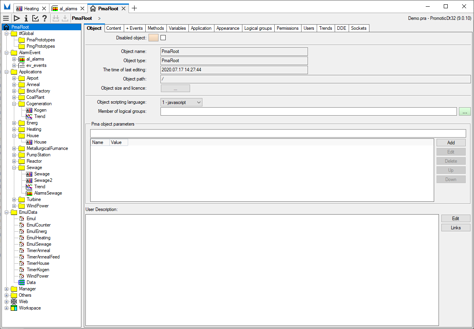 This is the editor of tree structure of application objects (so-called the Pma objects), their settings, definition of algorithms, etc.
This is the editor of tree structure of application objects (so-called the Pma objects), their settings, definition of algorithms, etc.
The tree structure is created in the Pma objects tree (the window on the left). For setting individual Pma objects (their functionality, definition of algorithms) the Objects definition window (the window on the right).
The tabs of the application in the window title bar of the development environment can be used to open additional editors of Pma objects in order to work with multiple Pma objects simultaneously. If the same Pma object is open in multiple tabs then it can be edited only in one tab and in the others the object content is read only.
See also:
- Pma object preconfigurations
- Basic control of Pma objects editor
- Menu and toolbar of the development environment
- Menu of tabs of the application
- "User description" window
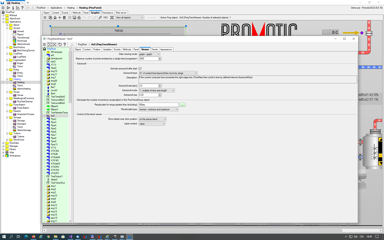 This editor is used to create the graphics (Pmg objects) of the PmaPanel object. This is a WYSIWYG editor of Pmg objects that creates the application panels (SCADA application GUI).
This editor is used to create the graphics (Pmg objects) of the PmaPanel object. This is a WYSIWYG editor of Pmg objects that creates the application panels (SCADA application GUI).
The editor is located on the "Graphic" tab of the PmaPanel object.
See also:
- Editor of PmaPanel graphics
- Editor of Pmg objects
- Pmg objects preconfigurations
The development environment is a program in the PROMOTIC system that is located:
- for 32-bit: in the \Promotic\PmVXXYY\Bin32\PromoticDt32.exe folder
- for 64-bit: in the \Promotic\PmVXXYY\Bin64\PromoticDt64.exe folder
The whole development environment is optimized for mouse control, but it can also be controlled by keyboard.
The development environment consists of multiple editors:
Editor of Pma objects
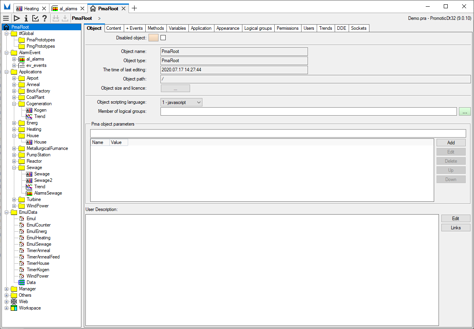 This is the editor of tree structure of application objects (so-called the Pma objects), their settings, definition of algorithms, etc.
This is the editor of tree structure of application objects (so-called the Pma objects), their settings, definition of algorithms, etc.
The tree structure is created in the Pma objects tree (the window on the left). For setting individual Pma objects (their functionality, definition of algorithms) the Objects definition window (the window on the right).
The tabs of the application in the window title bar of the development environment can be used to open additional editors of Pma objects in order to work with multiple Pma objects simultaneously. If the same Pma object is open in multiple tabs then it can be edited only in one tab and in the others the object content is read only.
See also:
- Pma object preconfigurations
- Basic control of Pma objects editor
- Menu and toolbar of the development environment
- Menu of tabs of the application
- "User description" window
The PmaPanel object graphics editor
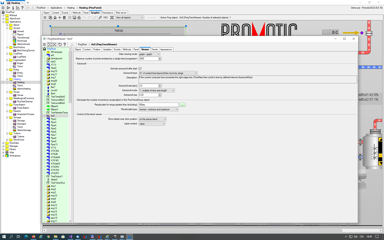 This editor is used to create the graphics (Pmg objects) of the PmaPanel object. This is a WYSIWYG editor of Pmg objects that creates the application panels (SCADA application GUI).
This editor is used to create the graphics (Pmg objects) of the PmaPanel object. This is a WYSIWYG editor of Pmg objects that creates the application panels (SCADA application GUI).
The editor is located on the "Graphic" tab of the PmaPanel object.
See also:
- Editor of PmaPanel graphics
- Editor of Pmg objects
- Pmg objects preconfigurations
Other editors
The development environment contains multiple additional editors and tools. These are for example:- Script editor: In each Pma object or Pmg object it is possible to create algorithms in JavaScript or VBScript language.
This editor is located on the "Events" tab or Methods page or can be opened in the "Manager of application scripts" window.
This editor is located on the "Events" tab or Methods page or can be opened in the "Manager of application scripts" window.
- and many others
See also:
History:
Pm9.00.26: The option to select multiple objects at the same level in both the Pma and Pmg object trees.
The selected operation (e.g. Cut, Copy, Remove, etc.) is then executed over all selected objects.
The selected operation (e.g. Cut, Copy, Remove, etc.) is then executed over all selected objects.
Pm9.00.25:
- The option to move the application tab to a new window in order to split the development environment into multiple separate windows.
- New tab control options of the application and a new contextual Menu of tabs of the application.
Pm9.00.11: The option to edit multiple Pma objects simultaneously by means of tabs of the application in the window title bar of the development environment.
Pm8.03.18: Fixed bug: Sometimes the settings on the "PmaRoot > Users" tab were lost.
Pm8.03.14:
- Created Manager of configuration files. Allows easy creation of *.ini or *.xml configuration files that can then be read by the $.cfgfile macro expression.
- Created Application backup manager. Allows easy application backup management, opening older backups and set backup parameters etc.
Pm8.03.00:
- Major improvements of window design configuration in application editor and in panel editor.
- In the object configuration window, there is an object path indicated on the up. Clicking this path can be used to navigate to any other object. This way it is possible to switch between object easily.
- Editing by keyboard (without mouse) is now supported: After pressing the Alt key shows the shortcut letters for each configurator and after pressing the letter the focus is moved to the selected configurator. The concept of such letter is hiearachic, i.e. some letter may represent a set of configurators and after pressing such letter another letters are indicated for sub-configurators. This way it is possible to move around quickly while designing an application.
- The "Disable object at application launch" configurator is extended by the option to enter Macro expression $.cfgfile and this way it is possible to define which objects are to be activated in the application by defining them in the configuration file.
- The "Object accessible via variable" configurator is now considered obsolete and therefore it is hidden in new apps and in applications that did not use it.
Pm8.02.00: Development environment PROMOTIC now remebers (in the Promotic.ini file) 10 last edited projects. If you run the Promotic.exe program, then the last edited projects will be listed at launch for selection.
PROMOTIC 9.0.28 SCADA system documentation MICROSYS, spol. s r.o.
Send page remarkContact responsible person
Send page remarkContact responsible person