Preconfiguration "Conveyor belts"
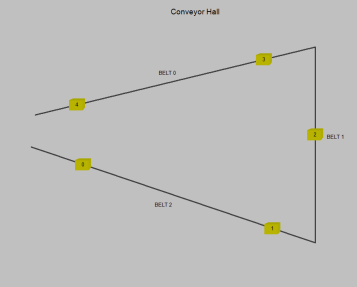 Animation of movements on the set of conveyor belts
Animation of movements on the set of conveyor belts
This preconfiguration can be activated when creating a new object (e.g. by "New object ..." in the local object menu or by pressing the Insert key after selecting the object) and is included in the group: "/ Technology / Conveyors".
This preconfiguration can be created in the object: PmaFolder or PmaRoot.
- The preconfiguration creates an object of the PmaFolder type with PmaPanel subobject named "Conveyors" and additional PmaFolder objects named "Data" and "EmulComm". The "Data" subobject has multiple PmaDataTable subobjects named "Belts" and "Boxes". There is also a PmaTimer object named "Timer". This subobject acts as data and method source for the panel animation. The "EmulComm" subobject contains PmaData and PmaSequencer objects named "EmulComm". This is not needed for real applications. It is used only for (non-existing) conveyor belt control system data emulation.
- The preconfiguration is created including the panel (object of the PmaPanel type) is functional also as Web panel.
Development environment PROMOTIC - object description and setup
The Timer object in the Data subobject serves for managing the movement of material on the belts. The individual steps are described directly in the script comments. This object does not need to be set up.
in the Belts object on the "DataTable" tab in the "Maximum row number" configurator, the number of conveyors is defined. in the Boxes object, the maximum number of packages travelling on these belts can be set the same way. In the superior object "Data" on the "Events" tab in the onStart event, it is necessary to modify the values of the initial script in the nBoxes and nBelts variables. At the end of the script, the initialization state of each belt is defined as described in the comment.
The objects in the EmulComm subobject are not essential for the animation itself. But these can be used as manual for connecting the data from the communication (emulated by the PmaSequencer object) to variables in the PmaData object. These variables then use data binding or method calling in the onItemAfterWrite event in order to write data into the corresponding PmaDataTable objects.
Editor of PmaPanel graphics - description and setup of Pmg objects
The Conveyors object includes the PmgLine objects named "belt0" to "beltX". These objects have iBelt and dir parameters set in the "Pmg object parameters" configurator. The iBelt parameter specifies the order (index) in the Belt group. The dir parameter specifies the movement direction of "boxes" on the belt with values varying from 1 to 4. The number of these objects must correspond to the number defined in the Belts object in the application.
There are additional objects PmgInstance named "box0" to "boxX". These objects have the iBox parameter set in the "Pmg object parameters" configurator that specifies their order (index). The number of these objects must correspond to the number defined in the Boxes object in the application.
These configurators can be set before the preconfiguration is created:
| The name of created object | Name of the object created in the Pma objects tree. The maximum name length is 30 characters. This is a system name, so it must contain only alphanumeric and must not contain any diacritics (i.e. national dependent characters), empty string, spaces and the first character must not be a number.
Default: "ConveyorsHall" |
|---|---|
| Panel title | User name of the panel that is displayed for example in:
- in the window title bar (if opened outside the workspace)
- in the panel list obtained for example by the FindViewers method
This configurator sets the initial value of the property PmaPanel.Title and PmgRoot.ViewerTitle. Macro expression can be used for input ($.text ..) (it is evaluated while the window is opening). After the preconfiguration is created, the "PmaPanel > Panel > Panel title" configurator will be set to this value. |
| Member of logical groups | The list of the logical groups identifiers (the comma ',' is the separator), the object belongs into (it is a group member), see the "Logical groups" configuration window.
The logical group selection can be done in the "Member of logical groups" window. After the preconfiguration is created, the "PmaObject > Object > Member of logical groups" configurator will be set to this value. |
| Enable as Web component | Specifies whether this object has to be registered as a Web server component
After the preconfiguration is created, the "PmaPanel > Web server > Enable as Web component" configurator will be set to this value. |
| PmaWeb object | Path in the Pma objects tree to the object PmaWeb, PmaWebFolder or PmaWebLang where the registration is carried out.
Macro expression can be used for input (it is evaluated after the application is launched). After the preconfiguration is created, the "PmaPanel > Web server > PmaWeb object" configurator will be set to this value. |
History:
Pm8.00.05: Created
PROMOTIC 9.0.27 SCADA system documentation MICROSYS, spol. s r.o.
Send page remarkContact responsible person
Send page remarkContact responsible person
Navigation:
- Conveyor belts