PROMOTIC METERING
Software system PROMOTIC METERING is a multi-purpose configurable application that provides automated reading and processing of data from energy meters (heat, water, gas, electricity etc.) of various brands. The communication with meters uses standard protocols (M-BUS, Modbus, M-BUS Ethernet etc.)
The number of meters connected to the system is not limited. Authorized personnel can add meters and edit their parameters (meter type, addresses, etc.). Overview graphic cścreens indicate the staus of all meters and it is also possible to see details of selected meter.
The system executes archiving and evaluation of consumption of energy in defined time-range (day, month, year, other time period). The system can also export the data into MS Excel files or into enterprise databases (SAP, Chastia, etc.) - as source data for invoicing.
The number of meters connected to the system is not limited. Authorized personnel can add meters and edit their parameters (meter type, addresses, etc.). Overview graphic cścreens indicate the staus of all meters and it is also possible to see details of selected meter.
The system executes archiving and evaluation of consumption of energy in defined time-range (day, month, year, other time period). The system can also export the data into MS Excel files or into enterprise databases (SAP, Chastia, etc.) - as source data for invoicing.
System architecture
The system architecture is built on client-server platform
A) The communication, data and Web server (with visualization) provides:
- archiving of measured values into standard database
- visualization of technology for Web clients by dynamic HTML pages
B) Visualization Web clients allow inspectional visualization of all data gathered from meters and provide output reports and summary overviews of energy consumption in defined time-range.
- Visualization station works as so-called a "thin Web client" (visualization by the Web browser - Chrome, Firefox, Edge, InternetExplorer ...). The main advantage of such solution is the fact that no special software needs to be installed on the client stations, only a Web browser is needed.
- The client station can therefore be represented by a classic PC or by a tablet, smartphone etc. This approach also makes the clients platform independent (Windows, Android, iOS, Linux etc.). For this functionality there must obviously be a working TCP/IP connectivity between the server and the visualization stations.
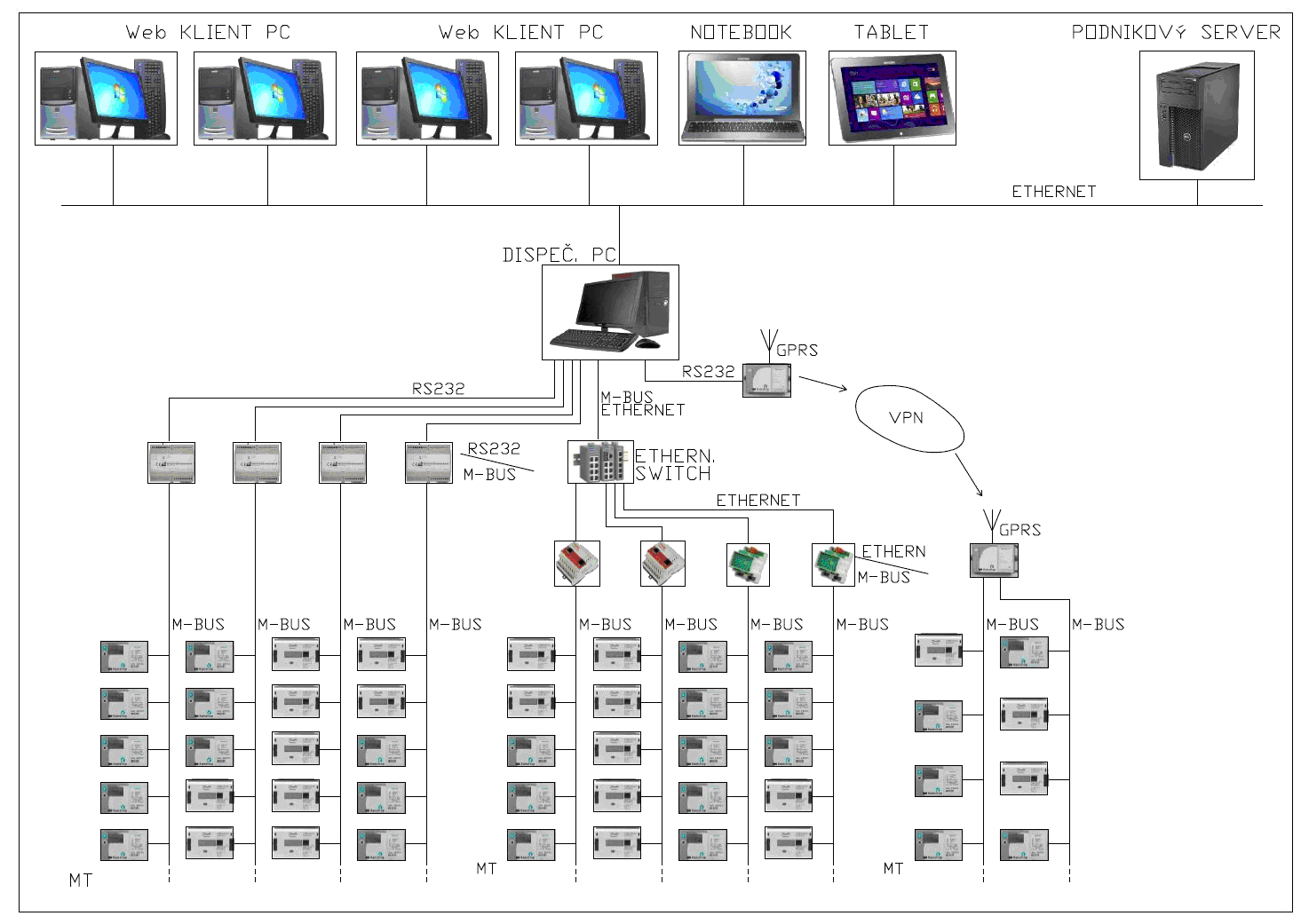
Communication with energy meters
The communication with meters usually uses M-BUS or M-BUS Ethernet protocol. Meter addresses can be entered either as direct (meter address on M-BUS link) or as so-called a secondary address (usually represented by the meter serial number). The latter approach is handy especially if a failed meter is replaced by another. The reading period (frequency, time) can be defined in the configuration file.Examples of data gathered from meters:
- total energy (in GJ) (total meter counter value)
- total volume (in cubic meters) (total meter counter value)
- current power (kW/hour), current flow [m3/hour)
- meter type, measured medium type, secondary address (serial number)
- temperature in, temperature out, temperature difference
- counter status (impulse inputs, e.g. from water meter), error messages of the meter
- a specific time for each day in a month
- daily the same time
- every hour the same minute

Visualization
The status of all meters is indicated on the overview visualization screen and it is also possible to display detailed information of each selected meter.- The topological overview (map) of heat meters with color indication of meter status (communication OK, malfunction, disconnected, etc.).
- Overview screen with table view of meter status, counters, last read time and other data read from the meter. Possibility to display current data from selected meter - the data is read from the meter.
- Graphic overview measured values time progression (trends): daily heat consumption, volume, temperature see
- Overview screens with summarized reports (daily, monthly consumption)
- Alarm system - monitoring and indication of communication malfunction with meters
System configuration
The number of meters connected to the system is not limited (249 meters can be defined in one group, number of groups is not limited). Authorized personnel can add meters into the sytem and edit parameters (meter type, name of measured locality, device address etc.). After the application is launched all the parameters are read from configuration files, then the system automatically establishes connection with defined meters and reading the data. The system also provides initial identification of meters that are connected in each group (so-called initialization mode). Meter parameters that are read are then saved into initialization files. Additional parameters can be then added by system administrator:- meter type
- name of measured locality
- device serial number
- device address (on M-BUS link)
- unit (kW,…), multiplication constant for recalculation, etc.
User permissions:
- The system allows to define 2 types of users:
- administrator
- user
- On the PC station of the server type, it is possible to execute all operations corresponding to the permissions level of user. The Web interface (PC Web client) allows to execute complete processing of protocols and overviewing database data. Modification of data in configuration database tables and system parametrization can be done only on the computer of the server type.
- Access to administrator functions of the system is protected by access rights.

Archiving and evaluation of measured data
The system archives measured data into standard database format (e.g. Access, dBase, MS SQL - as needed). The system also provides evaluation of consumption of energy in defined time-range (day, month, year, user defined range). Consumption evaluation is done for each meter individually or for groups of meters as group summary:- defined groups of meters (e.g. for boiler room, heating circle, etc.)
- defined consumers, customers
Assignment of meters to summary group is defined in configuration file that is loaded by the application after the application is launched.
Data exports
The system can also provide data exports into files MS Excel that can be used as source data for invoicing. Individual daily consumption data is saved into the file. The format of exported data can be adapted as needed.PROMOTIC SCADA system
The application for meter data reading has been created in the PROMOTIC system. This software tool can be used to design both simple and complex monitoring systems that can be interconnected with enterprise IS, databases, the Internet, etc. In the PROMOTIC system there are bult-in standard software interfaces for data exchange between technological processes and other devices or systems:- database access using ODBC, DAO, SQL
- connectivity TCP/IP, HTTP, XML, OPC, DDE, ActiveX
- large library of communication drivers
The software can be used in a wide variety of technologies. It provides real time overviews indicating status of all connected meters, executes evaluation and archiving of energy consumption in defined time-range. It is a multi-purpose and highly configurable system that allows to read data from various meters. It can be extended by adding meters without the need to modify the application source code. The user can also export measured data into MS Excel files. The system can also be extended in order to read consumption of additional media: electricity, gas, etc. The system is open for interconnection with other systems e.g. the enterprise IS where the data can be transmitted.
Application references:
Measuring and evaluation of energy consumption of Gemini B building Prague - ENBRA a.s- 1x PC Sever + 1x PmWebClient
- 200 meters of heat, water, electricity
Dalkia Poprad a.s.
- export of data into MS Excel and IS Chastia (source data for invoicing)
Ecological heatin in the city of Kašperské Hory
- 250 heat meters Sontex SUPERCAL, Kamstrup MULTICAL
- automated reading, monthly and yearly heat consumption evaluation
- online measuring, data archiving, rendering trends
Heat dispatching centre - Czech Railways, Ostrava
- 21 heat meters (Sonoheat)
- online measuring, monitoring and regulation of exchange stations and boiler rooms
See also:
- Contacts
Navigation: