Preconfiguration "Heating sub-circuit - heating delivery station"
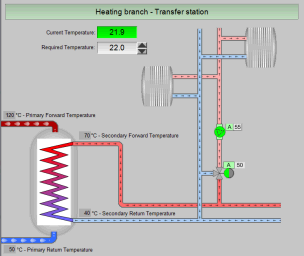 This preconfiguration can be activated when creating a new object (e.g. by "New object ..." in the local object menu or by pressing the Insert key after selecting the object) and is included in the group: "/ Technology / Heating".
This preconfiguration can be activated when creating a new object (e.g. by "New object ..." in the local object menu or by pressing the Insert key after selecting the object) and is included in the group: "/ Technology / Heating".
- The preconfiguration creates an object of the PmaFolder type with subobjects PmaPanel, PmaData and PmaTimer.
- The preconfiguration is created including the panel (object of the PmaPanel type) is functional also as Web panel.
The essential objects in the panel are Analog three-way valve and Analog pump. These are connected to corresponding variables of the PmaData object in order to visualize the curent status. The user can call the onMenuFill and onMenuSelect events in order to change the device mode (thus, for example, controlling the device manually). There is another active object in the panel: PmgNumber that can be used for manual entry of desired temperature.
There are variables in the PmaData object that are connected with this technology and their meaning is described on the "Data" tab of each variable in the Note column.
The PmaTimer object named "Emul" only emulates the functions of the regulation control system. In the script of the onTick event it is apparent how the corresponding variables of the PmaData object are set in order to make the Pmg objects display the real status of monitored technology. Therefore parts of the script can be used as templates for processing data comming from real regulation control system.
These configurators can be set before the preconfiguration is created:
| The name of created object | Name of the object created in the Pma objects tree. The maximum name length is 30 characters. This is a system name, so it must contain only alphanumeric and must not contain any diacritics (i.e. national dependent characters), empty string, spaces and the first character must not be a number.
Default: "TransferStation" |
|---|---|
| Panel title | User name of the panel that is displayed for example in:
- in the window title bar (if opened outside the workspace)
- in the panel list obtained for example by the FindViewers method
This configurator sets the initial value of the property PmaPanel.Title and PmgRoot.ViewerTitle. Macro expression can be used for input ($.text ..) (it is evaluated while the window is opening). After the preconfiguration is created, the "PmaPanel > Panel > Panel title" configurator will be set to this value. |
| Permissions | On this tab permissions of the object are defined. See the "Permission" tab of the PmaObject object. |
| Member of logical groups | The list of the logical groups identifiers (the comma ',' is the separator), the object belongs into (it is a group member), see the "Logical groups" configuration window.
The logical group selection can be done in the "Member of logical groups" window. After the preconfiguration is created, the "PmaObject > Object > Member of logical groups" configurator will be set to this value. |
| Enable as Web component | Specifies whether this object has to be registered as a Web server component
After the preconfiguration is created, the "PmaPanel > Web server > Enable as Web component" configurator will be set to this value. |
| PmaWeb object | Path in the Pma objects tree to the object PmaWeb, PmaWebFolder or PmaWebLang where the registration is carried out.
Macro expression can be used for input (it is evaluated after the application is launched). After the preconfiguration is created, the "PmaPanel > Web server > PmaWeb object" configurator will be set to this value. |
See also:
History:
Pm8.02.12: Created
PROMOTIC 9.0.27 SCADA system documentation MICROSYS, spol. s r.o.
Send page remarkContact responsible person
Send page remarkContact responsible person