Remote modification of HW Key content
The content of licences and their properties can also be changed remotely in the HW Key, without the need for physical delivery of the HW Key to MICROSYS company. This option is very convenient if you need to change the licence quickly and if the licence modification is preferred without the use of the expanding licence file (.swk). This eliminates the need for HW Key transportation - all can be done by e-mail and Web connection.
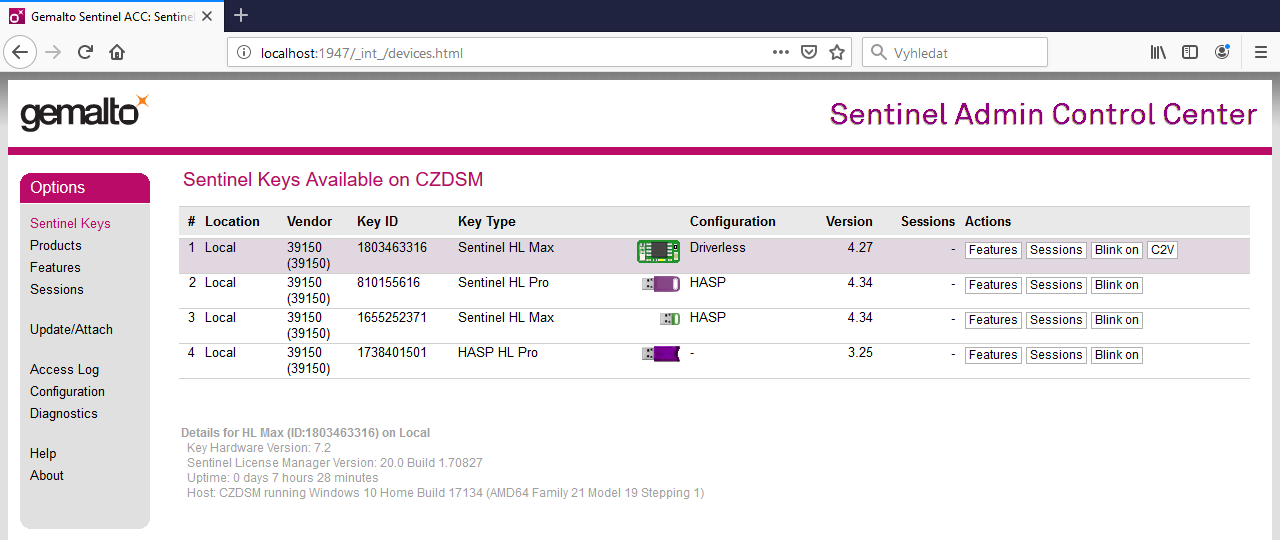
Caution: After completing the remote licence modification process, the HW Key is irreversibly switched to "driverless" mode. Such HW Key can no longer be used with PROMOTIC version lower than 8.3.8. There is no way to reverse this process!
Caution: Generating the .c2v file and making modifications licence carrier content from the .v2c file may not be performed on the same computer. At each step, however, it is necessary that the HW Key is properly connected to the computer (USB) and that the user has full access to the USB ports of the computer.
Prerequisites required for remote licence key modification usage
- The hardware licence key was supplied by MICROSYS for licencing PROMOTIC SCADA software (HW Keys for licensing other software products of other companies can not be modified in this way even if they are of the same brand nad type).
- The HW Key must be of Sentinel HL, MINI or BOARD type, older key types are not supported for this functionality (Key version must be 4.XX or higher. The type of the key in USB port can be determined by connecting to the HASP local Web interface by any Web browser - localhost:1947).
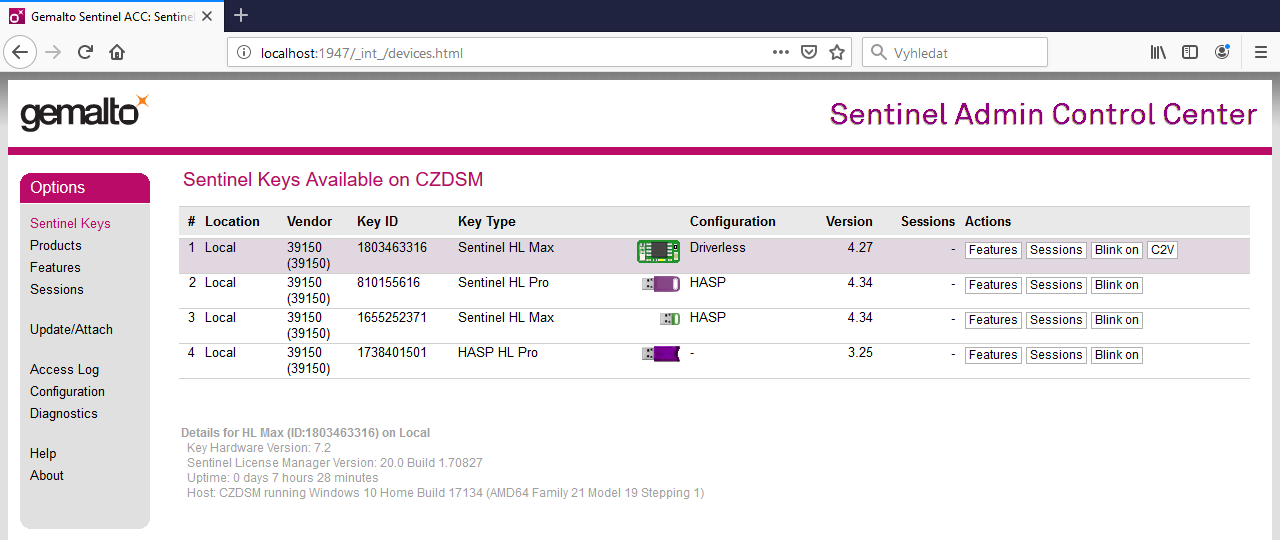
- Version of PROMOTIC 8.3.8 or higher is required for proper functionality with remotely modified HW Keys.
- The user of the computer on which the HW Key modification is made must have full hardware access to the USB ports of the computer
Caution: After completing the remote licence modification process, the HW Key is irreversibly switched to "driverless" mode. Such HW Key can no longer be used with PROMOTIC version lower than 8.3.8. There is no way to reverse this process!
HW Key remote licence modification procedure
1) The user connects the HW Key to be modified to the USB port of the computer.
2) The user downloads the RUS utility, which is available here (free download).
3) The user runs the RUS utility on the computer with the HW Key attached to USB.
On the "Collect Status Information" tab, the user clicks on the "Collect Information" button.
The program prompts to choose the path for saving the generated .c2v file.
After confirming the path, the utility generates and saves the .c2v file to the computer hard drive. Caution: The "RUS" utility functionality may be affected by antivirus programs and firewalls. If the RUS utility fails to function, it may be necessary to add an exception or temporarily suspend such software.
On the "Collect Status Information" tab, the user clicks on the "Collect Information" button.
The program prompts to choose the path for saving the generated .c2v file.
After confirming the path, the utility generates and saves the .c2v file to the computer hard drive.
4) The .c2v file must be sent by email to the MICROSYS company.
5) Based on the received .c2v file, MICROSYS generates the .v2c file with required modifications to the licence key content and sends it back to the user by email.
6) The user receives the .v2c file, saves it to the computer hard drive and launches the "RUS" utility again.
On the "Apply licence file" tab, click the "..." button to select the path to the .v2c file.
After confirming the file path, press the "Apply Update" button.
The program then confirms the successful writing of the modified content to the HW Key.
On the "Apply licence file" tab, click the "..." button to select the path to the .v2c file.
After confirming the file path, press the "Apply Update" button.
The program then confirms the successful writing of the modified content to the HW Key.
Caution: Generating the .c2v file and making modifications licence carrier content from the .v2c file may not be performed on the same computer. At each step, however, it is necessary that the HW Key is properly connected to the computer (USB) and that the user has full access to the USB ports of the computer.
See also:
PROMOTIC 9.0.28 SCADA system documentation MICROSYS, spol. s r.o.
Send page remarkContact responsible person
Send page remarkContact responsible person