OPC UA Matrikon Proxy - Installation and setting
Installation: 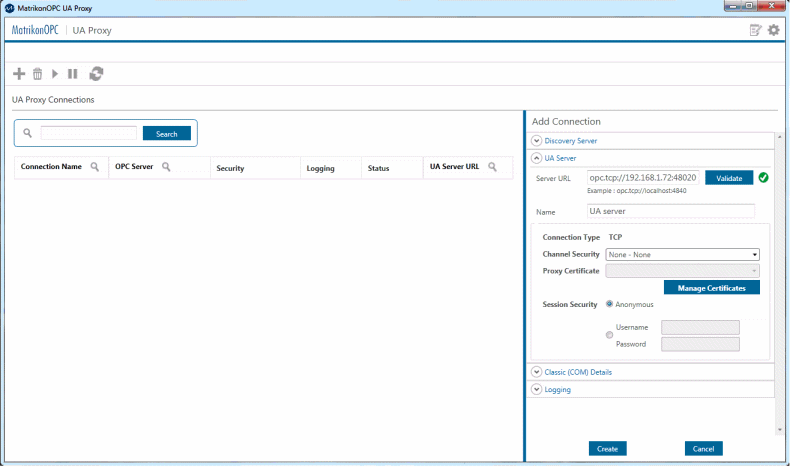
When creating new connection to OPC UA server go to Add Connection expand item UA server and enter the OPC UA server path (URL address) into the input field. Then it is necessary to create certificate for OPC UA Proxy by the "Manage certificates" button.
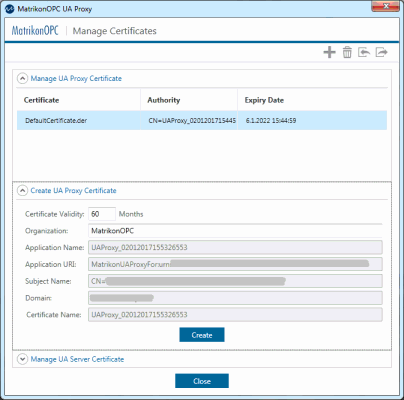
Can be used certificate that was created automatically or create user certificate (by the "plus" button in the upper right corner of the screen, enter the desired parameters - validity, company name and confirm changes by the "Create" button). It is also possible to import user certificate.
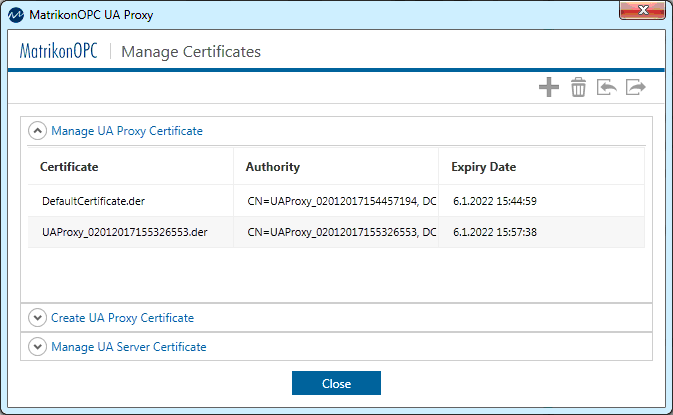
The new created certificate is then visible in the certificate list.
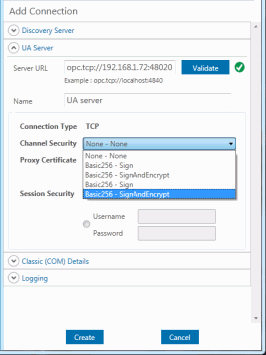
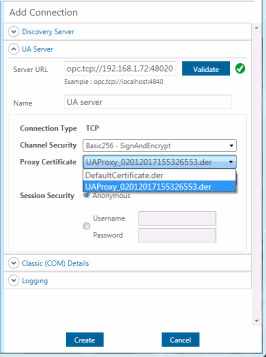
Once the certificates are created it is necessary to choose the desired connection security level and select the proper certificate for connection validation. After entering all necessary data confirm by the "Create" button the creation of new connection.
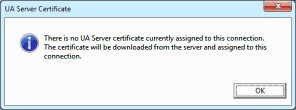
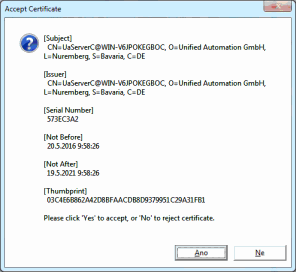
If the certificate was not downloaded or imported from the OPC UA server, then the OPC UA Proxy after confirmation downloads, displays and accepts available certificate of the corresponding server and assigns it to the created connection.
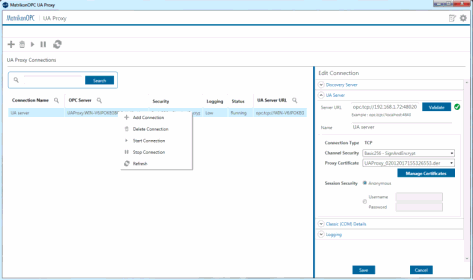
In order to use the created connection it must be activated. On the OPC UA server side it is also necessary to add the OPC UA Proxy certificate into the list of validated certificates (e.g. by moving it from the list of rejected certificates). This procedures may differ based on the OPC UA server that is being used.
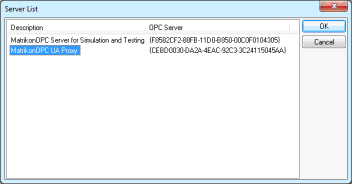
If both OPC UA objects (server and proxy) the correct certificates properly set, then in the PROMOTIC application (on the same computer where the OPC UA Proxy is running) the classic OPC DA communication with the Matrikon OPC UA Proxy can be used.
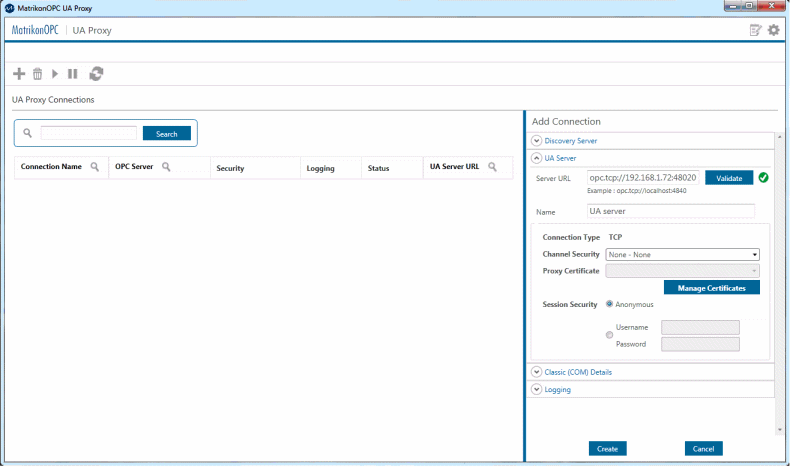
When creating new connection to OPC UA server go to Add Connection expand item UA server and enter the OPC UA server path (URL address) into the input field. Then it is necessary to create certificate for OPC UA Proxy by the "Manage certificates" button.
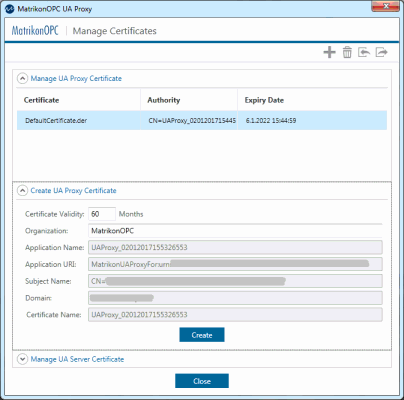
Can be used certificate that was created automatically or create user certificate (by the "plus" button in the upper right corner of the screen, enter the desired parameters - validity, company name and confirm changes by the "Create" button). It is also possible to import user certificate.
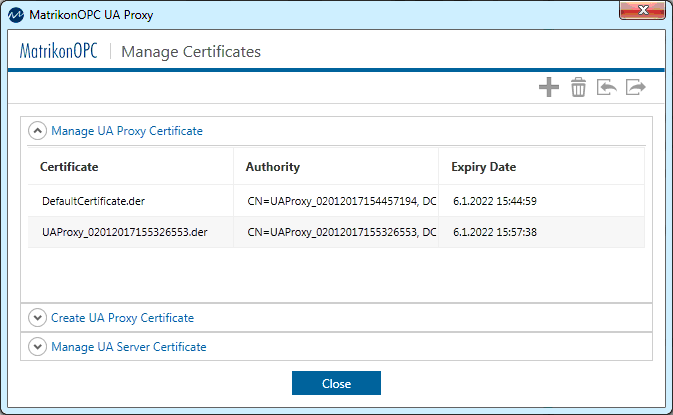
The new created certificate is then visible in the certificate list.
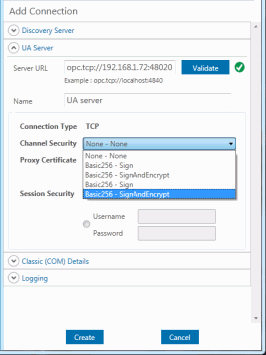
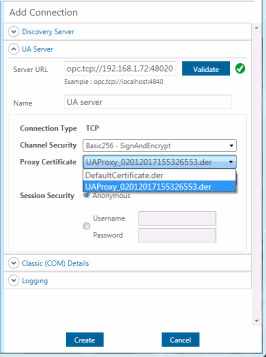
Once the certificates are created it is necessary to choose the desired connection security level and select the proper certificate for connection validation. After entering all necessary data confirm by the "Create" button the creation of new connection.
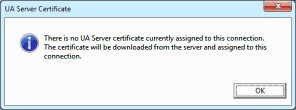
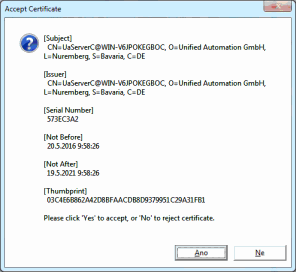
If the certificate was not downloaded or imported from the OPC UA server, then the OPC UA Proxy after confirmation downloads, displays and accepts available certificate of the corresponding server and assigns it to the created connection.
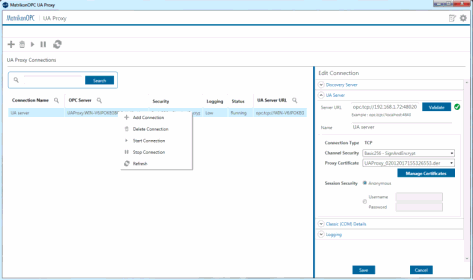
In order to use the created connection it must be activated. On the OPC UA server side it is also necessary to add the OPC UA Proxy certificate into the list of validated certificates (e.g. by moving it from the list of rejected certificates). This procedures may differ based on the OPC UA server that is being used.
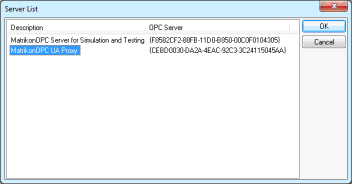
If both OPC UA objects (server and proxy) the correct certificates properly set, then in the PROMOTIC application (on the same computer where the OPC UA Proxy is running) the classic OPC DA communication with the Matrikon OPC UA Proxy can be used.
See also:
PROMOTIC 9.0.27 SCADA system documentation MICROSYS, spol. s r.o.
Send page remarkContact responsible person
Send page remarkContact responsible person