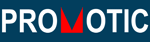How to run the application on startup, without showing the editor first. I just want to allow a user to run my application, without possibility of seeing the editor window.
Thanks
Run Application on startup
2 posts
• Page 1 of 1
Re: Run Application on startup
- if you are using PROMOTIC in freeware mode:
Go to the PmRoot object of your application and switch to the "Application" page. Use the configurator "Runtime regime without the licence key". Select RtFree2 - START INTO RUNTIME
- if you are using PROMOTIC licence key, the application will run either into Development or Runtime based on the licence key type.
Go to the PmRoot object of your application and switch to the "Application" page. Use the configurator "Runtime regime without the licence key". Select RtFree2 - START INTO RUNTIME
- if you are using PROMOTIC licence key, the application will run either into Development or Runtime based on the licence key type.
- admin
- Administrátor
- Posts: 67
- Joined: Wed 12. Dec 2012 15:43:09
2 posts
• Page 1 of 1
Return to I don't know how to...
Who is online
Users browsing this forum: No registered users and 1 guest