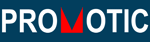sound over the webserver
2 posts
• Page 1 of 1
sound over the webserver
Greetings, i'm new to the forum, i'm actually testing the promotic application and i came to a little problem, wether i set up an alarm event group with an adam 6052 after configuring the sound options; if i actually run the application i can hear the alarm sound but if i try to connect to the server over a web interface i cannot hear the sound even if i've enabled all the activeX options on the broswer. Any clue how to solve the problem? Thank you very much in advance.
- feyron89
- Posts: 1
- Joined: Fri 03. Jan 2014 9:58:03
Re: sound over the webserver
Unfortunately there is no system support (so far, we are working on it) for the alarm sounds in web clients, so it needs to be implemented by the application designer:
On web client:
In any permanently visible graphic item on the web panel call your own created server method (in its event onRefresh):
Example:
if Pm.methods.GetActualAlarms > 0 then
Pm.PlaySound "file:$path.pmres:Sound\hoot01.wav;"
end if
See:
http://www.promotic.eu/en/pmdoc/Objects ... ethods.htm
http://www.promotic.eu/en/pmdoc/Objects ... ySound.htm
On server:
Create global method GetActualAlarms
This method is to return the number of actual alarms in local app
Method script:
pResult = pMe.Pm("/AlarmEvent/al_alarms").GetStateCount("state:3;")
http://www.promotic.eu/en/pmdoc/Objects ... eCount.htm
On web client:
In any permanently visible graphic item on the web panel call your own created server method (in its event onRefresh):
Example:
if Pm.methods.GetActualAlarms > 0 then
Pm.PlaySound "file:$path.pmres:Sound\hoot01.wav;"
end if
See:
http://www.promotic.eu/en/pmdoc/Objects ... ethods.htm
http://www.promotic.eu/en/pmdoc/Objects ... ySound.htm
On server:
Create global method GetActualAlarms
This method is to return the number of actual alarms in local app
Method script:
pResult = pMe.Pm("/AlarmEvent/al_alarms").GetStateCount("state:3;")
http://www.promotic.eu/en/pmdoc/Objects ... eCount.htm
- admin
- Administrátor
- Posts: 69
- Joined: Wed 12. Dec 2012 15:43:09
2 posts
• Page 1 of 1
Return to I don't know how to...
Who is online
Users browsing this forum: No registered users and 2 guests